Google Analytics 4 Server Side Ecommerce Tracking Setup with GTM
Google Analytics 4 eCommerce Tracking is critical for determining the effectiveness of your website and marketing efforts. It’s quite tough to make judgments that will improve your site and develop your business if you don’t have data.
I setup GA4 eCommerce tracking through Google Tag Manager
Enhanced eCommerce tracking Events:
✅View Item List
✅View Item
✅Add To Cart
✅View Cart
✅Remove From Cart
✅Begin Checkout
✅Add Payment Info
✅Add Shipping Info
✅Purchase
Custom Conversion Events:
✅Lead Form Submission
✅CallToClick & Email Clicks
✅Outbound Tracking
✅Button/link Tracking
BOOK NOW A ZOOM CALL
Advantages of using GA4 for Elevating Your Data Analysis Strategy:
1. Advanced Data Measurement: GA4 allows you to collect data across different platforms—web, Android, and iOS—through a unified property using data streams.
Event-Based Tracking: GA4 replaces the session-based model with an event-based approach, tracking specific user interactions like page views, add to cart, checkout, purchases, lead form or button clicks, etc.
Types of Events in GA4:
Automatically Collected Events: Tracks basic interactions like first visits, page views, and scrolls.
Enhanced Measurement Events: Automatically tracked if enabled, such as scrolls, outbound clicks, and site searches.
Recommended Events: Suggested by Google based on industry needs, such as login or purchases.
Custom Events: Designed for unique business needs, like purchase, donations or newsletter sign-ups.
Integrating Google Tag Manager (GTM) with GA4 simplifies event management, enabling centralized configuration of GA4 tags.
2. Custom Audience Creation:
GA4 lets you create custom audiences tailored to your campaign goals, with seamless integration into paid ad platforms like Google Ads.
Dynamic Audience Segmentation: Segment users by dimensions, metrics, or events (e.g., users who viewed a product but didn’t purchase).
Predictive Audiences: GA4 uses machine learning to identify users likely to convert, such as “Likely first-time 7-day purchasers.”
Lifetime Value (LTV): Measure and analyze the long-term value of specific audiences to improve targeting strategies.
These features enable better audience targeting and help optimize retargeting campaigns for higher conversion rates.
3. Enhanced Reporting Insights: GA4 introduces new metrics and dimensions to improve data analysis:
Engagement Metrics: Sessions are now measured as Engagements, focusing on user interactions without rigid session boundaries.
Engagement Rate replaces Bounce Rate, providing deeper insights into active user behavior.
Purchases: Advertisers now handle product data collection directly, offering more flexibility.
Active Users: Combines new and returning users, counted only when they perform an event.
Page Views and Conversion Events: Enhanced measurement tracks user behavior more effectively, replacing traditional goals with event-based conversions.
Exploration Tools: GA4’s Exploration feature offers custom reporting formats to analyze customer behaviors, including:
Free Form
Funnel
Cohort
Path Explorations
4. Identity Resolution:
GA4 offers cross-device and cross-domain tracking to unify user journeys across platforms:
User ID: Tracks signed-in users across devices.
Device ID: Captures device-specific interactions.
Google Signals: Collects data from users logged into Google accounts (with consent).
BigQuery Integration: Provides a free, direct connection to Google’s cloud data warehouse for advanced analysis.
Audits First: Why?
Tracking errors can impact your data, conversion reporting, and strategic decision-making, ultimately costing you revenue.
I start by auditing your website’s current tag and tracking setup, identifying any errors or issues. Then, I’ll provide recommendations and solutions based on industry best practices. I can also assist in implementing these fixes to ensure everything is set up correctly.
BOOK NOW A ZOOM CALL
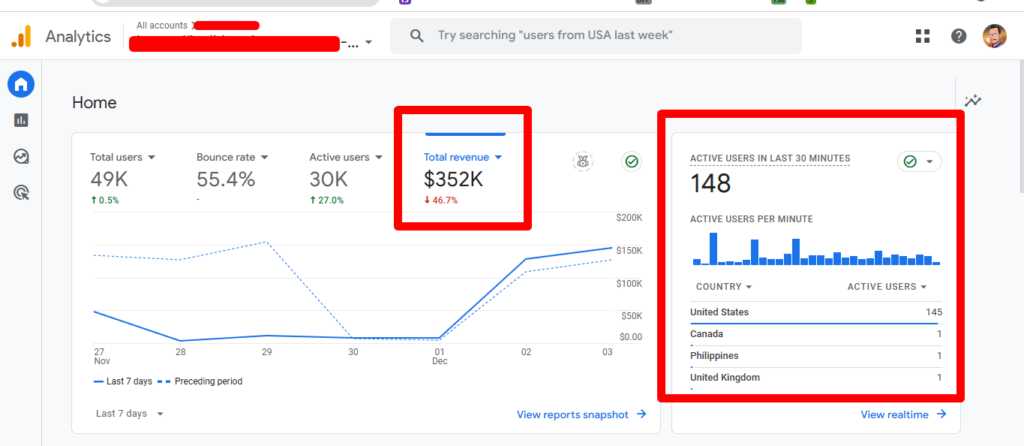
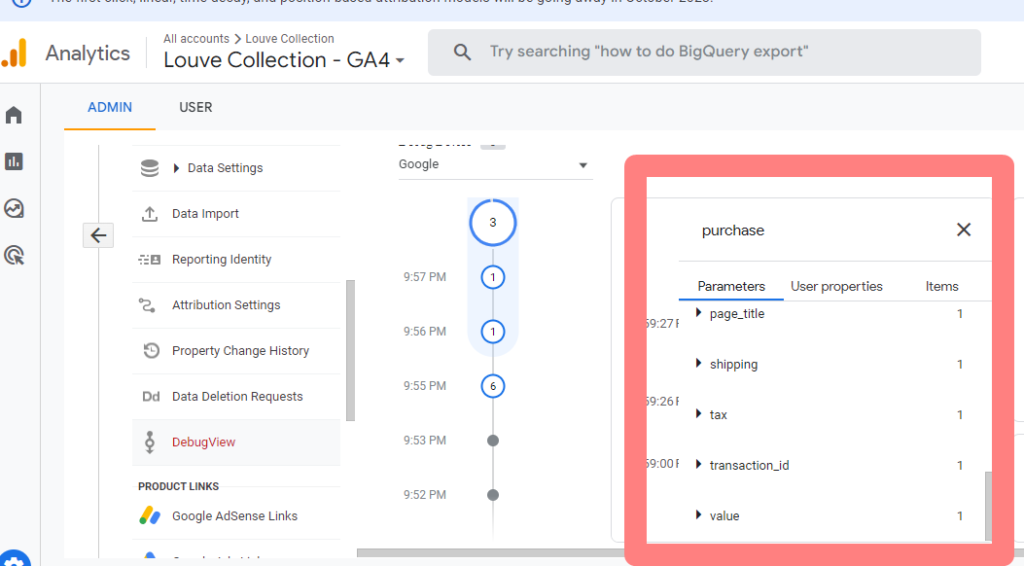
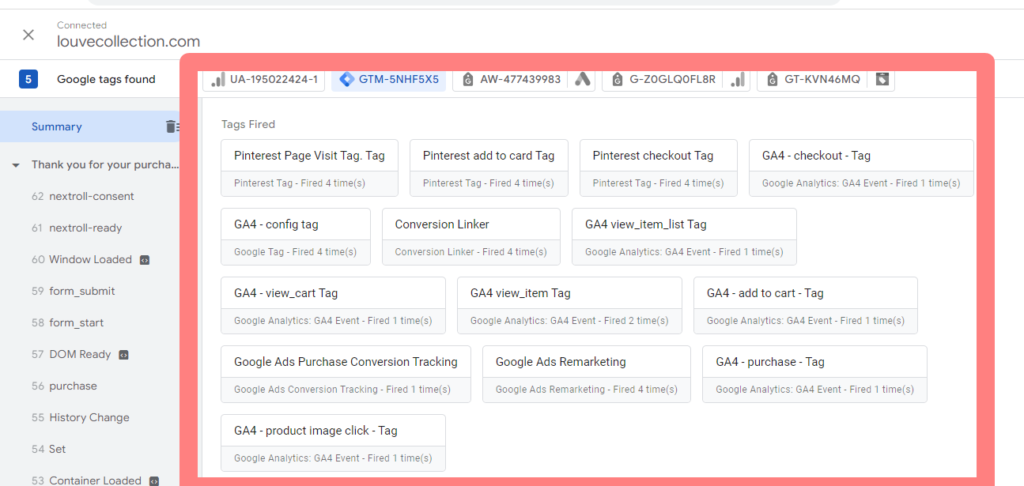
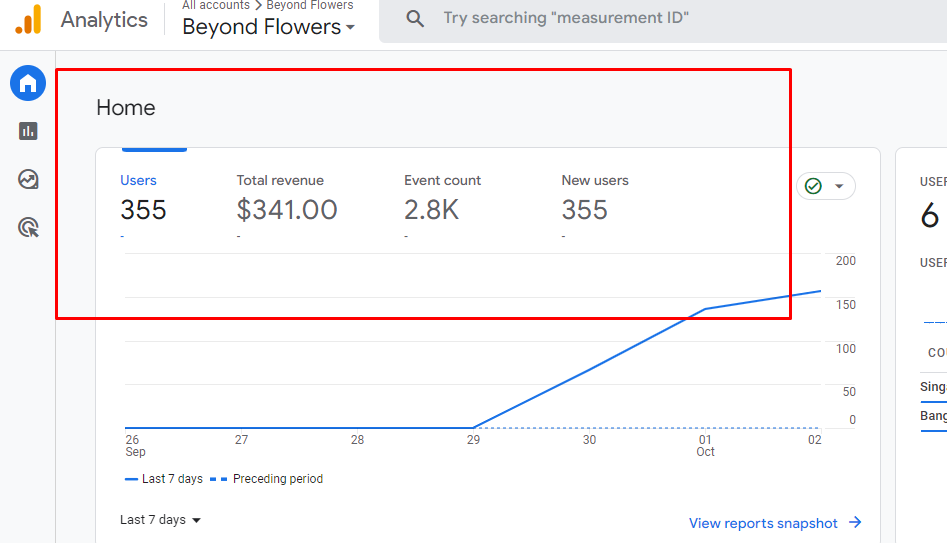
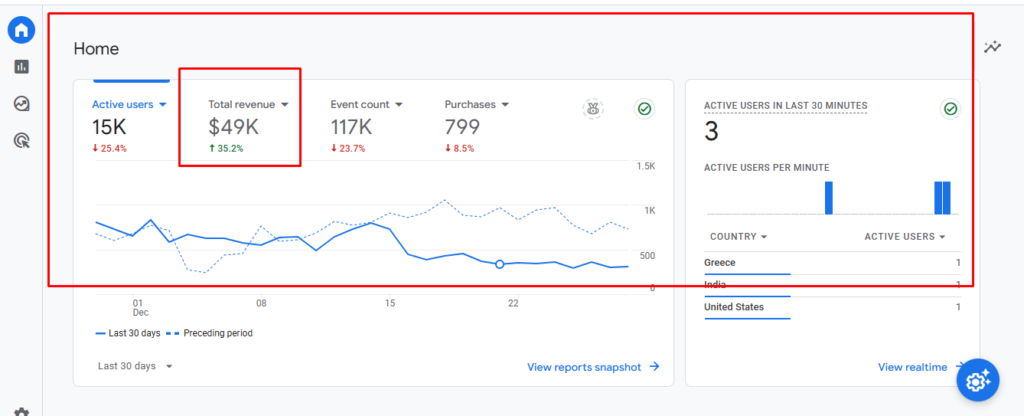
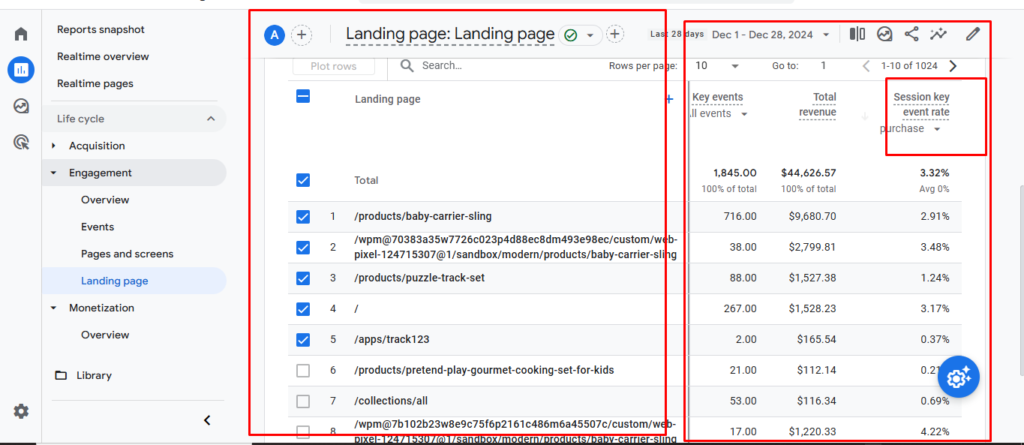
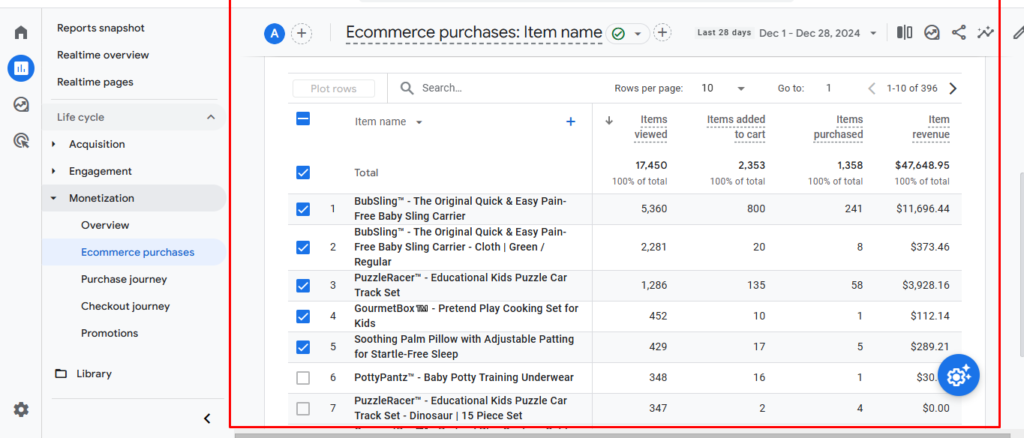
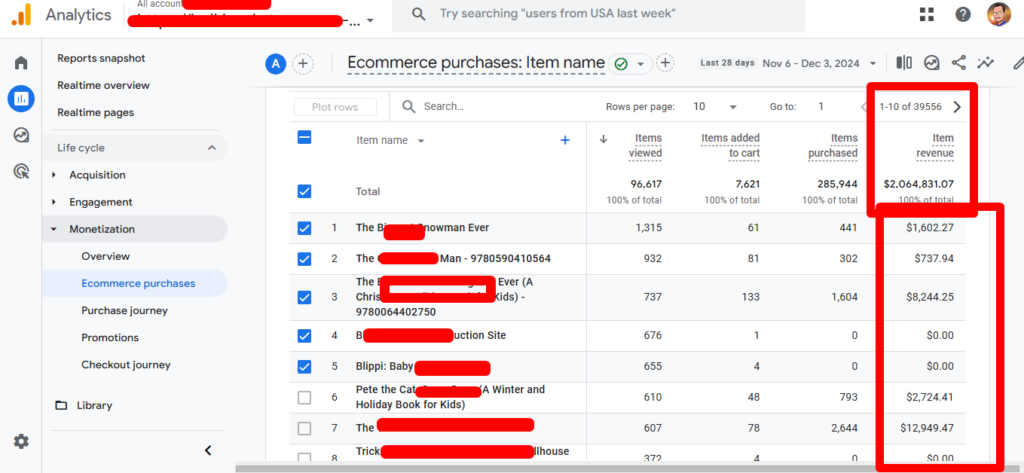
Would you like a FREE audit?
- Email us: